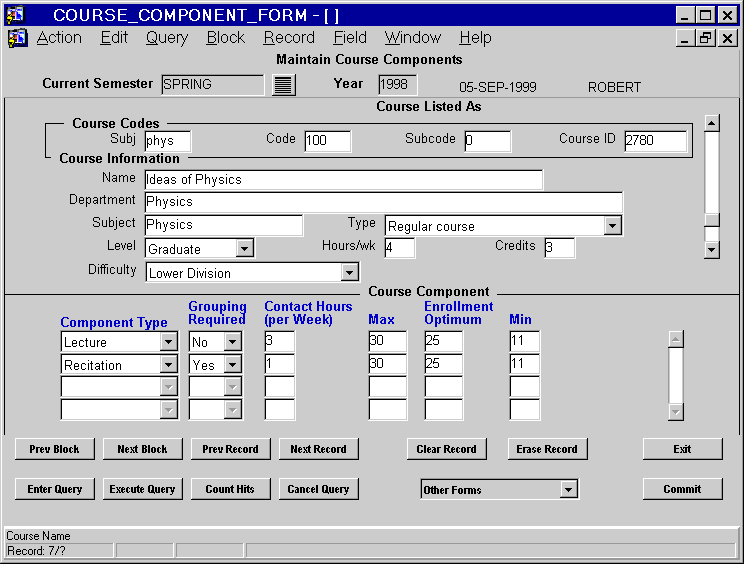
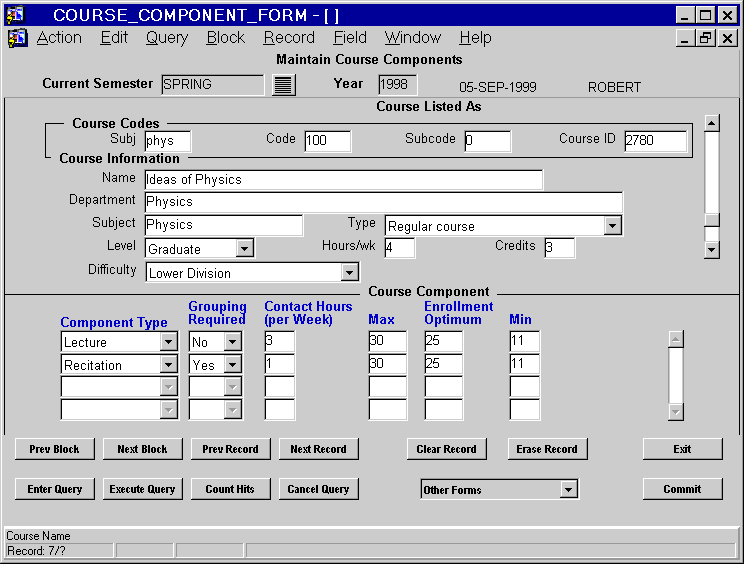
This screen is for correcting and adding course components. Select the desired course in the first block. Enter either subject and codes or course_id. Correct components in second block. Each course must have a least one component. The default is 'Lecture'. If the course has other components such as Labs or Recitations add them here. To add a component duplicate an existing component and change it type. To replace a component, duplicate it, change it's type, and delete the original. Groupings are used to ensure that all parts of a registration are completed together.