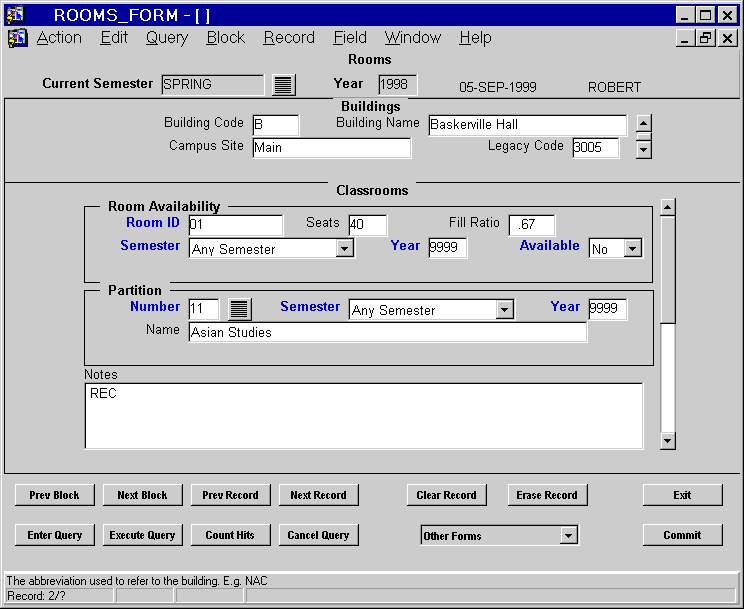
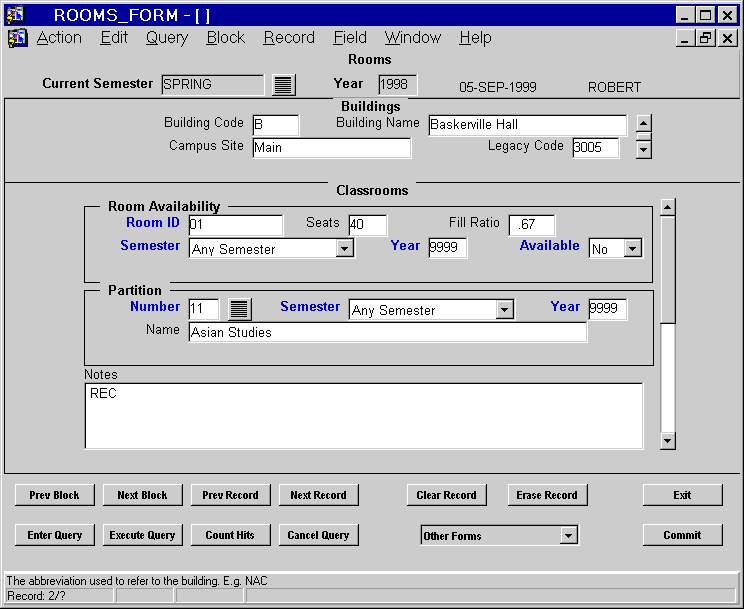
This picture shows the main areas of a simple form. Each block is
described in more detail below.
Form Region |
Purpose |
| Menu bar | Select form actions |
| Header block | Shows form name, current semester, user name and date |
| Data block | Shows block name and fields within the block |
| Button block | Frequently used form actions can be selected here |
| Status area | Shows help and useful messages |
Forward to: Form Menus and Buttons
Back to: Menu Screens
Top: Manual Welcome